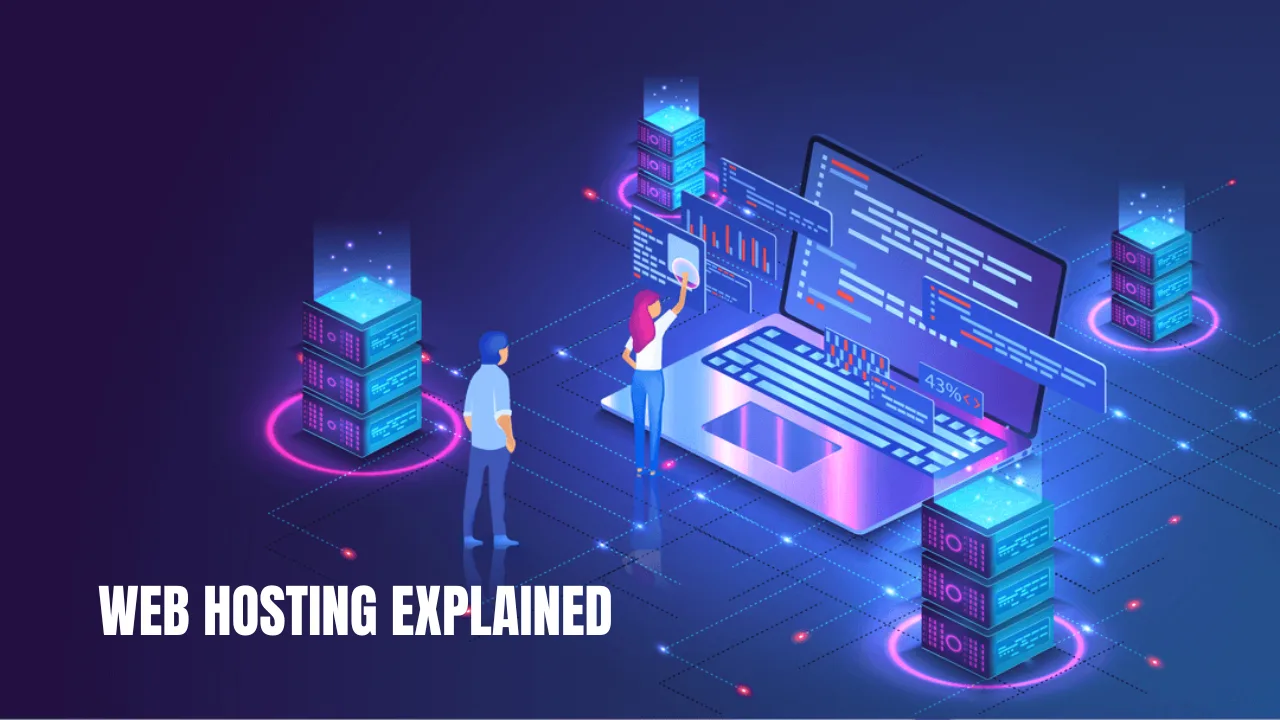Introduction: What Is Web Hosting and Why Does It Matter?
In the year 2025, existence (be it of a business, blogger, or even an ordinary person) has become a social necessity to have an online presence. Although, to give the internet access to your website, you need web hosting. Whatever you are constructing, whether a blog, an e-comerce shop or a corporate portal, web hosting provides the foundation that makes them all. Through this web hosting guide for newbies, you will be able to get a hand on the ins and outs of hosting services, various hosting types and which hosting are best for your needs.
What Exactly Is Web Hosting?
Web hosting is a service from which the server in which the files of a Website are stored and to which they can be transmitted on the Internet (web) is provided. Every web site consists of several files, for example, HTML files, pictures, movies, scripts, and so on, that need to be downloaded onto a webserver in order to be shown in a web browser. Without web hosting, your website wouldn’t exist online.
In other words, web hosting is like reserving an Internet room to keep your website files in such a way that it could be accessed from anywhere by any Internet user in the world.
Why Is Web Hosting Crucial for Your Website?
The best choice of web server is an important factor which will influence a web page’s performances, security, and success. Your web host service affects your website’s loading speed, security and availability (i.e., the availability of the website). A slow, unreliable, unsafe website can result in damaging the reputation of a site, and send people away.
All right, let’s talk over some of the varieties of web hosting and what they have to offer so that you can best decide on a hosting plan based on what you plan to do.
Also Read: Top Palworld Server Hosting Providers for 2025: Best Options for Gamers
Types of Web Hosting Services: Which One Is Right for You?
There are various web host service types at present. It depends on the scale of your website, of course, but also on the money and the specific needs of your website. Here’s a breakdown of the most common hosting types:
| Hosting Type | Best For | Key Features | Pros | Cons |
|---|---|---|---|---|
| Shared Hosting | Personal websites, small blogs | Multiple websites share a single server’s resources | Budget-friendly, easy to set up, beginner-friendly | Limited resources, potential for slower performance |
| VPS Hosting | Medium-sized businesses, growing websites | You get a dedicated portion of server resources | More control, better performance, scalable | Requires technical knowledge, more expensive than shared |
| Dedicated Hosting | Large, high-traffic websites | Full control of the server, all resources dedicated to your site | Optimal performance, highest level of security and control | Expensive, requires advanced technical knowledge |
| Cloud Hosting | Websites with fluctuating traffic or growing e-commerce sites | Websites hosted on multiple interconnected servers | Scalable, flexible, high uptime, cost-effective for growth | Can be complex to manage, pricing can vary |
| Managed WordPress Hosting | WordPress users looking for optimized performance | Pre-configured for WordPress, automatic updates and backups | Optimized for WordPress, expert support, automatic updates | Limited to WordPress, higher cost than shared hosting |
1. Shared Hosting: Affordable Yet Limited
Shared hosting is the most common and cheap type, suitable for small personal websites and blogs. On a shared hosting server, you share server resources (e.g., resource and computing power) with the other web sites. Although this saves money, this is accompanied by poor website performance which can be provoked by other website traffic hosted on the same server.
Benefits:
- Inexpensive and beginner-friendly
- Ideal for low-traffic websites
- Easy to set up with basic features
Drawbacks:
- Limited resources
- Performance issues during high traffic spikes
- Less control over server settings
Also Read: What Is Shared Hosting in 2025? The Ultimate Beginner’s Guide to Web Hosting
2. VPS Hosting: More Control and Performance
VPS (Virtual Private Server) hosting is appropriate for sites that are growing in size and desiring more flexibility and ability at high performance. In VPS hosting, the user still has access to a shared server, but only to a portion of the server resources, the performance and stability of VPS is greater than that of shared hosting.
Benefits:
- Increased performance and reliability
- Greater control over server configurations
- Scalable as your website grows
Drawbacks:
- Requires technical knowledge for setup and management
- More expensive than shared hosting
3. Dedicated Hosting: Full Control for High-Traffic Sites
And using dedicated hosting, you lease an entire physical machine for your website. This provides you 100% control over the server’s resources and it is ideal for for heavily trafficked websites and enterprises with performance and security requirements.
Benefits:
- Full control of server resources
- Enhanced security and performance
- Ideal for large-scale websites
Drawbacks:
- Expensive
- Requires advanced technical knowledge for management
Also Read: What is a Dedicated Server? Understanding Its Benefits, Drawbacks, and Key Features [2025]
4. Cloud Hosting: Flexible and Scalable Solutions
Cloud hosting is set up by host your website on a number of interconnected servers and offer a scalable, flexible, and robust hosting option. If the size or traffic of the website(s) fluctuates, cloud hosting enables you to adapt the resources brought in as needed, providing a sure performance.
Benefits:
- Highly scalable and flexible
- Excellent uptime and reliability
- Cost-effective for websites experiencing growth
Drawbacks:
- Pricing can be unpredictable based on usage
- Management may require technical expertise
5. Managed WordPress Hosting: Optimized for WordPress Sites
If you use a WordPress content management system (CMS), managed wordpress hosting is appropriate. All of these hosting platforms are are made to be used for WordPress, they have automatic updates, enhanced security, and professional customer support.
Benefits:
- Fast and optimized for WordPress
- Automatic backups and updates
- Expert customer support
Drawbacks:
- Only suitable for WordPress websites
- More expensive than shared hosting
How to Choose the Best Web Hosting for Your Website?
When choosing a web hosting provider, there are important considerations to be taken in order to ensure that the provider can fulfil the requirements of your web site:.
- Website Type and Traffic: Website Type and Traffic Determine the type of website you’re building. A basic blog application is not a good idea over shared hosting, but the e-commerce application will have required performance and scalability of VPS hosting or cloud hosting.
- Performance and Speed: Website speed is an important performance indicator for both the user experience and SEO. Find web hosts that provide quick load times and SSD storage, which can accelerate data access.
- Security Features: Security Measures Safeguard your website against attack using SSL certificates, firewalls and DDoS protection. Security your provider choice should always be a consideration, more so if your site process data sensitive to other users.
- Uptime Guarantee: Uptime Guarantee Find a host that at least offers 99.9% uptime. Downtime can damage the website’s performance and the user experience, resulting in revenue lost.
- Scalability Options: Scalability Options As your website grows, you’ll need more resources. Select a host with ability for scalability in order to easily scale up your hosting plan as your website accrues more and more users.
- Customer Support: That support should be provided by a hosting provider offering 24/7 customer support. This guarantees that you will be able to receive help whenever you have a problem with your website, day or night.
Also Read: WPX Hosting Review 2025: Is It Worth the Investment? My 8+ Years of Honest Experience Revealed
Setting Up Web Hosting for Your Website: A Simple Step-by-Step Guide
After choosing your hosting plan, setup of web hosting is fairly easy. Here’s how to do it:
- Choose Your Hosting Plan: Select a Hosting Plan Select the hosting plan that is most appropriate for your requirements (depending on the size of your website, traffic, and budget).
- Register a Domain Name: Register a domain name If you do not have an existing domain register one with your hosting provider or a registration service.
- Install Your CMS (Content Management System): Install Your CMS (Content&Management System) Most hosting platforms provide one-click installation capability for well-known CMSes, such as WordPress, Joomla or Drupal.
- Upload Your Website File: Upload Your Website Files Upload your site files to the server over FTP or your hosting service’s file manager.
- Set Up DNS Settings: Establish DNS Configure the domain to your hosting server by making the DNS settings.
- Launch Your Website: Get your website up and running after configuration, make it available to the world!
Also Read: Top 7 A2 Hosting Alternatives & Competitors for 2025: The Ultimate Comparison
Conclusion: Choosing the Best Web Hosting for Success
Selecting the right web host is a critical decision in your website’s growth and development. Irrespective of of shared hosting, VPS hosting, dedicated hosting, or cloud hosting, it must be concerned with the websites’ scale, traffics, and future scalability. By understanding what you want and selecting a hosting provider with high performance, security and customer support, you are able to go on to build a strong and productive 2025 website.